An insight into the latest developed MuseSearch™ Application 4.0
In this article we are revealing some of the new features introduced in the MuseSearch™ Application (version 4.0) that will be available in the next release of the Muse™ Platform.
The latest MuseSearch™ Application (version 4.0) can be also deployed and run in the current version of the Muse™ Platform (2.7.0.0), however this can be done only with the help of Muse™ Technical Support since it implies applying system patches.
MuseSearch™ is the current production template application used by end-users for accessing the Muse™ Federated Search Platform.
Security Related Improvements
We updated the Freemarker library to the latest version available – 2.3.23. The latest Freemarker version brings many security improvements and bug fixes. The most important ones are related to the mechanism of loading the templates, which now enforces more security checks and prevents malicious attempts to get unauthorized file content or run arbitrary JavaScript code.
A major improvement in the MuseSearch™ Application structure brought by the upgrade to the latest Freemarker version is the decrease of the number of files on disk. Because the latest Freemarker permits serving the template files from multiple repositories we removed the duplicate files from all languages folders.
New User Interface Features
- Expert search page. An expert search page was introduced to allow the end-user construct complex queries:

The query can be visually built step by step using the query builder tool or it can be manually written in the Raw Query section:
- Faceting on the searched sources. The filtering on the searched sources was moved as a faceting feature into a separate side panel:
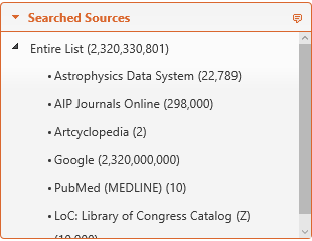
- New facets were introduced: Authors and Years:

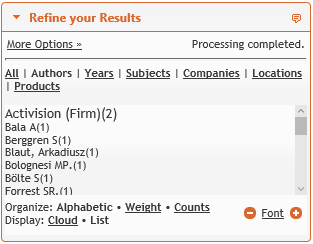
- New side panels were added to display results from specially content sources, such as dictionary, Wikipedia, news, whether, etc. Only a configurable number of records is displayed, default is one record:
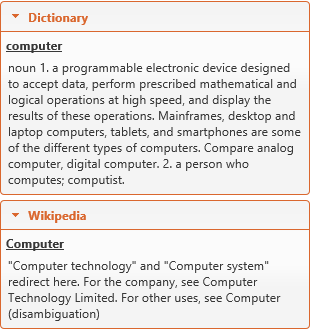
- Related Queries were added into the MuseSearch™ Application to display in a side panel all queries that are related to the one entered by the end user. The check is done against the queries that were submitted in time by the end-users of that Muse™ system.
Behind the scene there is a complex mechanism implemented with Muse™ Control Center dedicated tasks that mine the ICE Statistical log files for queries and index them in the Muse™ Central Index component. At search time the index is being checked and the matched related queries are displayed:
- Query Highlight feature means that the search term is now highlighted in the retrieved records in the Muse™ application interface anywhere it is found:
