MuseKnowledge™ Proxy 5.6 is Available
A new version of MuseKnowledge™ Proxy is now available, after continuous development in which the MuseKnowledge team added numerous new features, updates, and improvements to our already robust product. The primary focus for this release was for improvements and additions, implement as many of them as possible, while preserving the reliability, stability, and performance requirements that our partners have come to expect from Muse Proxy.
Keeping up with the emerging web technologies, the new MuseKnowledge Proxy version supports rewriting content of Server Sent Events (SSE) streams, in a similar way Web-Sockets frames can be rewritten.
The Muse Proxy start up time is now improved for systems with many applications by having parts of Muse Proxy initialization run in parallel with the initialization of the embedded servlet engine. Furthermore, the Refresh SAML Configuration and Restart SSO time was improved by loading metadata providers concurrently.
Starting with this version, MuseKnowledge Proxy supports geofencing using IP Location at the Country level. This feature can be used for specifying access rules (allow/deny) by the country identifier, instead of specifying entire IP nets/subnets.
It is now possible to set a maximum period of time for a continuous use of a session for an application source navigation. In case the session does not time out for the application (it is used frequent enough), the end-user could use this application source action and navigation for a maximum of time corresponding to this configuration. This is a security measure to avoid session hijacking and replication to other systems. The timeout value must be set greater than 6 hours.
This version can, experimentally, run under Java 21. Many changes were carried out to support this, especially in the classpath, and startup scripts. Because the lack of full compatibility between Java versions Muse Proxy should be run either with Java 8 or with Java 21.
Work was done for the font-end web application template - MKPF, some of the highlights are presented below:
- The template application comes with new design layouts based on cards-like Look and Feel. A detailed description of the available layouts can be found in our Muse Proxy End User Interfaces Blog entry.
- The MKPF template application is configured by default with an intermediary page for expired action=source (non-resource requests) - this will apply when a navigational link is used, that
one is expired (and not matching the EXPIRY_ERROR patterns) and an expired source link is triggered. This intermediary page is useful because browsers are no longer keeping in memory all the open tabs and in case of expired links there will be more concurrent logon processes initiated which complicates the SSO/SAML logon flow. This also prevents many secondary requests (such as cookie-less AJAX or images ones) to initiate the logon flow which is meaningless in these cases. - The markup from the Source DESCRIPTION in SOURCES.xml is interpreted in the frontend MKPF interface, so it is possible now to apply HTML formatting.
- The application interface is now using Font Awesome 5.15.2.
Many new features were implemented for the Muse Proxy Administrator console to ease the administration work, some are mentioned below:
- Many sections of the template application - MKPF can be raw edited in the new Branding zone of Muse Proxy Administrator, under Applications >> Interface Options. Login/Logout Pages, Header and Footer, Application Contact, application.inc, and others can be viewed and edited to include specific organization information and images. The MKPF interface footer is now allowing for a 4 region grid for accommodating logos, contact information, copyright, etc. .
- Improved the Authentication section for an Application under Muse Proxy Administrator Application with more visual feedback for changing the modules order.
- The defined categories of sources can now be edited. The management of resources from categories was improved with visual effects, like drag-n-drop, zoom on hover, etc.
- The Log Files page from the Monitoring section was improved, it now includes Size and Last Modified information and supports sorting, paging and filtering (e.g. access202305 - all access logs for May 2023; or *-202305*.log - to obtain all logs, except ext.log for May 2023).
- The Muse Proxy Administrator Console now shows the ID of the Muse Proxy server defined in MuseProxy.xml - this is useful for load balanced environments to know what Muse Proxy server is administered.
New implementations were done for the rewriting engine as well, to add support for addressing complex rewriting situations:
- Besides the known group processes (rewrite, unrewrite, domain, ...) it is now possible to have a custom processing (grpProcess) for the capturing group (grp) in the Replacer filter (the default Filter with FIND/REPLACE). The function is to be defined in a new SCRIPT section via ECMA (JS) Script.
- Added an advanced source level setting for SSL Client Enabled Ciphers (SSL_CLIENT_ENABLED_CIPHERS). This setting allows a finer control over the enabled TLS ciphers to be used when Muse Proxy acts as a client, i.e. on the target (vendor) end.
- A semicolon separated list of request headers to be removed from the HTTP request that are sent to the target sources (vendors) can now be specified in MuseProxy.xml via the new REMOVE_HEADERS element. These are useful in case extra custom headers (e.g. XForwarded-Host) are added by reverse proxies/load balancers. X-Forwarded-For,
Forwarded and X-Forwarded-Proto should not be added in REMOVE_HEADERS as they were already taken care of. - Source REDIRECT is now possible via a FreeMarker HTML template page instead of a HTTP 302 status response. Use the new attribute withPage of the REDIRECT source element to specify the page that will displayed for the redirect.
- Adding new _rwpSkipCookie attribute to JS_MODE so that when it is "true" the document.cookie will not be wrapped by the _rwp* JS cookie methods.
- The COOKIE_PASS_HTTP_ONLY flag can be used to still send the HttpOnly cookies to the browser side in the injected JS code or when COOKIE_PASS/COOKIE_PASS_PATTERNS are used for the corresponding source.
The detailed list of changes is available in the MuseKnowledge™ Proxy Release Notes PDF Document.
The new MuseKnowledge™ Proxy version is available for trial, purchase or upgrade. We recommend all our partners and customers to upgrade to this latest release.
We are thrilled to announce a new release of The Muse Platform, version 2.8.0.1. Some of the highlights of the new version are presented below, the detailed list of changes is available in Muse Release Notes PDF Document.
New Features and Enhancements
Muse Search Application, version 8.8
- The search results display area was extended to display inline holdings information, if available in the result's metadata. The holding items are displayed in a table format. It applies for results retrieved from library platforms where information about a library item is useful, such as the loan status, barcode, location, branch, etc. Because the holdings metadata varies from one library implementation to another, to optimize the displayed metadata in the result's tile, the list of holding elements to display is configurable.
- Text2Speech functionality was added to help people with vision impairments. More exactly the results metadata can be read into natural-sounding speech. Controls to start reading a result metadata content were added to each result tile, at any time the reading can be stopped by pressing the pause icon. By default the reading icon is not enabled, the user must enable it from the Search Options panel located below the search form, by setting to Yes the Show Speech Controls radio button. Only a specific set of the results metadata fields is enabled for speech, depending on the content type of the result. For example for a book the following fields are read: the number of the result, its content type, the title, description/abstract, authors, ISBN identifiers.
- New fields are displayed, if available in the retrieved metadata: Patent number, Inventor, Claims, Series and Part Of.
- The name of the resource retrieving the result is now displayed in the result's tile footer, separated
by the vertical bar from the rest of the elements. Previously the resource name was displayed in the
same section but in between parentheses, just after the publisher information.
Muse Core and Modules
- Reviewed the SOURCE field from the Muse record, which technically contained the APA style citation representation, to be general and not specific to only journal articles because the citation should be created for all types, not just journals. For this purpose we introduced the CITATION field: DATA:CITATION[@APA] and IDR:IDENTIFIER[@qualifier="bibliographicCitation", @scheme="APA"].
Changes were made in all connectors and the citation parsing utility package. - Extended the statistical logging for the Translator modules. The API calls, number of translated characters, source and destination languages, etc. are now logged and can be used for statistical purposes.
- Implemented statistical logging for the Send Email module. The following statistical information is now available about the emails sent by end users from the search application interface: number of emails sent, number of emails sent with search results as inline text, number of emails sent with results as attached file.
- The MongoDB driver used by the Muse Central Index connector was upgrade to a newer version to work with the latest database versions.
Muse Central Index
- A content repository was implemented for storing documents (like PDF files) referred from the ingested metadata. The solution is using the Jackrabbit framework which is already used in Muse. The ingestion process stores the associated files and a unique identifier is generated for referring it for download.
- Ingesters were created for the new Spring DataFlow environment, for different content providers for titles harvesting.
- Only the normalized TYPE values are indexed to be consistent with the implementation of the type value in the Muse Search application.
- Added support in the ingester processor to make the citation field configurable, since implementation was done in the core modules to generate the citation information in the DATA:CITATION record field.
- Updated the ingestion from MARC21 files to deal with invalid records that do not have a record terminator as their last byte, as specified by the record length stored in the record leader. The solution implemented was to compare the length of all fields with the length from the directory and fix it when it doesn't match.
Muse Admin Bridge (MCAA, MCCS)
- Integrated the Boostrap framework in the Muse Console for Applications Administration and Muse Console for Customer Support, replacing the old CSS design and classes. Now the MCAA interface is responsive. The legacy consoles are still accessible, but using the lmcaa and lmccs IDs.
- Now it is possible to search for a specific Muse Source Package in all installed Muse Applications. In the resulted listing with the applications in which the searched Source Package was found, it is possible to update its version to the latest one available in Muse Source Factory and to edit it.
- Added a new main menu item called About and which provides the following features: Serial Number details, Java Virtual Machine information and System Version information.
- Added a new main menu item for accessing the customer's account from the MuseKnowledge Statistics Platform. The access link is implemented transparently using a HMAC signature.
- Improved the sources management with regard to groups, more exactly now a source can be added simultaneously in multiple groups. This is a different more useful approach than having to edit each group and add the sources
Muse Control Center
- The FTP task was extended to support file transfers with the Amazon S3 service.
Tools and Utilities
- Created support for generating the Muse Manuals in HTML format to be published on the website.
- Created Ant script for uploading the Muse Proxy log files on FTP for generating statistics purposes, which is Operating System independent. More details are available here:
https://www.edulib.com/ufaqs/how-do-i-send-the-muse-proxy-log-files-for-statistical-analysis/
Muse Proxy, version 5.5.0.5
The complete release notes are available in the Muse Proxy Release Notes.pdf document.
Muse LinkResolver, version 1.4.0.0
The complete release notes are available in the Muse LinkResolver Release Notes.pdf document.
Muse Identity Manager, version 2.3.0.3
The complete release notes are available in the Muse Identity Manager Release Notes.pdf document.
We offer a Free 30 Day Trial period to fully evaluate the latest version of the Muse Search Application. You can obtain the access by simply filling in the trial form.
We are excited to announce a new version of the MuseKnowledge Application, bringing new features and improvements as well as bug fixes. The highlights of the new version are presented below.
When retrieving zero results from a search in the OneSearch interface, a new suggestion is available to launch the same search in the Discover interface:

A similar suggestion was added in the Related Queries widget: "Haven’t found what you are looking for? Get more results from Discover.", to provide a quick link into the Discover interface, searching with the same query.

These new suggestions are displayed only if the Discover feature is enabled.
The search results display area was extended to display inline holdings information, if available in the result's metadata. The holding items are displayed in a table format. It applies for results retrieved from library platforms where information about a library item is useful, such as the loan status, barcode, location, branch, etc. .
The search results display area was extended to display inline holdings information, if available in the result's metadata. The holding items are displayed in a table format. It applies for results retrieved from library platforms where information about a library item is useful, such as the loan status, barcode, location, branch, etc. .

Complete changes information for version 8.6:
New features and improvements:
- When no results are retrieved from federated search, a new suggestion was added in the "No results were found." section, to also try the same search in Discover. A link is available to switch to the Discover interface, launching the search.A similar suggestion was added in the Related Queries widget: "Haven’t found what you are looking for? Get more results from Discover.", to provide a quick link into the Discover interface, searching with the same query.These new suggestions are displayed only if the Discover feature is enabled.
- The search results display area was extended to display inline holdings information, if available in the result's metadata. The holding items are displayed in a table format. It applies for results retrieved from library platforms where information about a library item is useful, such as the loan status, barcode, location, branch, etc. . Because the holdings metadata varies from one library implementation to another, to optimize the displayed metadata in the result's tile, the list of holding elements to display is configurable.
Bug fixes:
- A slowness was experienced when navigating in the current result set via pagination in the Chrome browser, when more than 25 results per page were displayed. This behavior was improved, the result set navigation is now working normally, no matter the browser and how many results are displayed per page.
- In the suggestions texts that are displayed when no results are found for a search, the link to open the Search Sources panel did not work anymore. This was fixed.
- In the Search Options panel, when the Banded Retrieval functionality is enabled and used, the name of the selected ordering option was not correctly displayed. This was fixed.
- When switching quickly back and forth between the OneSearch and Discover pages, a JavaScript 'undefined' error was displayed in the browser's console window for the Images widget. This was corrected.
A new version of the MuseKnowledge Application is available which brings an important feature to help people with vision impairments: Text2Speech.
More exactly the results metadata can be read into natural-sounding speech. Controls to start reading a result metadata content were added to each result tile, at any time the reading can be stopped by pressing the pause icon.

By default the reading icon is not enabled, the user must enable it from the Search Options panel located below the search form, by setting to Yes the Show Speech Controls radio button.

Only a specific set of the results metadata fields is enabled for speech, depending on the content type of the result. For example for a book the following fields are read: the number of the result, its content type, the title, description/abstract, authors, ISBN identifiers.
Complete changes information for version 8.6:
New features and improvements:
- Text2Speech functionality was added to help people with vision impairments. More exactly the results metadata can be read into natural-sounding speech. Controls to start reading a result metadata content were added to each result tile, at any time the reading can be stopped by pressing the pause icon.
By default the reading icon is not enabled, the user must enable it from the Search Options panel located below the search form, by setting to Yes the Show Speech Controls radio button. Only a specific set of the results metadata fields is enabled for speech, depending on the content type of the result. For example for a book the following fields are read: the number of the result, its content type, the title, description/abstract, authors, ISBN identifiers. - It is now possible to specify and load a default language, other than English, in the application's personalized logon page, when accessing for the first time.
Bug fixes:
- When launching a new search, the previous content of the "Refine your Results" and "Related Queries" persisted until new content arrived. This is now fixed, when launching a new search the existing widgets content is emptied.
- When launching a search from an external passThrough form, on 3G slow networks, some JavaScript libraries were not loaded in time, causing the application to not load correctly. This is now fixed.
The MuseKnowledge team is proud to announce the availability of MuseKnowledge™ Proxy version 5.5, coming after a period of prolific development of new and exciting features.
The most significant addition is the support for the Learning Tools Interoperability® (LTI®), version 1.3 standard. New features were implemented for the end-user interface template like a Tools section with useful action forms for URL encoding and prefixing, necessary for crafting entry point URLs and unrewriting an already rewritten Muse Proxy URL.
The Muse Proxy Administrator Console received new features and enhancements as well, the most important ones being the authentication using 2FA (TOTP - time based one time password) for the administrator user and a global search functionality in all Muse Proxy Applications for a resource.
New security related features were introduced, like being able to specify the list of disabled SSL ciphers to keep the pace with the security requirements for the Muse Proxy front-end service and still be able to use some weak algorithms to communicate with vendors in the back-end.
Many useful features were introduced for the rewriting engine too. For example, new configuration elements are available like MIME_MAPPING, to solve cases where the provided content type is unknown to Muse Proxy and would not be interpreted. The performance was improved in the case of CSS content processing and the pattern matching can now use the more efficient regular expressions API from the JDK, from stack and processor point of view.
The new MuseKnowledge™ Proxy version is available for trial, purchase or upgrade. We recommend all our partners and customers to upgrade to this latest release.
The detailed list of changes is available in the MuseKnowledge™ Proxy Release Notes PDF Document, some items are provided below.
- The Learning Tools Interoperability® (LTI®), version 1.3 standard can now be used to include a MuseKnowledge Proxy Application or proxified source directly within the Learning Management System (LMS) platform as a Tool in a new window. LTI version 1.3 improves upon older versions by moving away from the use of OAuth 1.0a-style signing for authentication and towards a new security model, using OpenID Connect, signed JWTs, and OAuth2.0 workflows for authentication. LTI 1.3 still acts as a half way SSO, in the sense that starting from the platform (LMS system) the access to the MuseKnowledge Proxy Application is seamlessly. The LTI 1.3 standard does not allow for callbacks URLs so accessing directly the same MuseKnowledge Proxy Application as standalone requires a distinct authentication group defined with a distinct authentication method. Hence, once a user is authenticated to the platform (LMS) (s)he can access a MuseKnowledge Proxy application or source being defined as a Tool.
Because the new version comes with extra security and this also implies a greater complexity for configuration than previous LTI versions, extensive instructions are given in Muse Proxy Administrator console, in the new page Configuration / LTI 1.3 Authentication. - In Muse Proxy Administrator Console, Manage Applications section one can now search for a source in all the applications and perform modifications to it. The fields to query can be chosen from Source ID, Source Name and Source Description or a mix of them. The comparison type can be selected as Exact match / Contains / Wildcard.
Another extension in the console is that Quick Filter for Applications screen and for Application/Sources screen can now be applied selectively on ID and Name, because some-times searching just through the IDs is more helpful. - The front-end MKPF application interface features a new Tools section where "URL Encode and Prefix" and "Un-Rewrite URL and Prefix" are possible. The prefix bit refers to creating an URL as an entry point to Muse Proxy, for the current application either from a normal vendor link, or back from an URL that results in the process of navigating a certain proxy source (Rewrite by Host or Rewrite by Path), and which should, actually, never be bookmarked or advertised as such.
- Authentication using 2FA (TOTP - time based one time password) for the administrator user is available. This is working with 2FA Time base OTP applications such as Google Authenticator, Authy, TOTP Authenticator. Follow the instruction from Muse Proxy Administrator Console, for the admin users (use the new key icon in the users table). Note that Muse Administrator accounts are also required to be IP authenticated as well, so what is achieved now by TOTP is actually a 3FA.
- Implemented post-authentication logic for the HMAC login module via SCRIPT section similar to what is available for SAML and LDAP cases.
- To have a finer-grained control (when the global redirect setting is off) ENFORCE_HTTPS is now available to be set selectively for Root, Administrator and Public web modules in their corresponding web.xml files.
- Custom HTTP headers defined in the WebContexts.xml file can now be reloaded without a full proxy restart. This can be done via Muse Proxy Admin using the Refresh Custom HTTP Headers button within the page Advanced/Operations.
- Also, related to Custom Http Headers, the WebModuleSAML in Root/web.xml is now having two new boolean parameters, DISABLE_CUSTOM_HEADERS_RELAY and DISABLE_CUSTOM_HEADERS_LOCAL in order to avoid passing the custom headers for resources relayed from the ssoRWP* servlets as well as potential error pages generated by Muse Proxy when accessing these servlets. These will allow, for example, for security headers to be set for Root context, but not inferred for the LTI authentication responses steps.
- Reloading non-application Web Contexts configurations is now possible without an entire server restart by using the Refresh Non-Application Web Contexts button within the page Advanced/Operations from Muse Proxy Administrator Console.
- Pattern matching is now achieved, by default, through the new flag
<JDK_REGEX>true</JDK_REGEX>in MuseProxy.xml, based on the regular expression API from JDK, which is more efficient in the usage of the stack and processor than the legacy ones. - A new source configuration element, MIME_MAPPING will solve cases where the provided content type is unknown to Muse Proxy and would not be interpreted, or when it is wrongly advertised or even missing and we need to direct the rewriting engine to interpret it differently. The structure of the configuration in the source profile is given below:
<MIME_MAPPING from="Content-Type header value from Reply (can be empty for cases when there is no Content-Type)" to="a defined category" patterns="Optional - URL Patterns for this source for when this mapping is applied."> - A new boolean flag, KEEP_HEADER_ORDER, for global and individual source configuration is available. If the flag is true for a certain source best efforts are made to keep the request headers order when relaying as a rewriting proxy. Normally, according to the HTTP RFC, the order of distinct header fields shouldn't matter but request fingerprinting started to be used more often for security reasons on vendors side. If using a reverse proxy/load balancer it should as well preserve the order, otherwise the effects will not be achieved.
- A new global option, SSL_DISABLED_CIPHERS, is available. Its purpose is for Muse Proxy instances facing directly the internet to score grade A (hence this is not needed for SSL Termination scenarios) and at the same time use weak ciphers against vendors still requiring weak ciphers. This was needed because JVM jre/lib/java.security does not differentiate between server and client disabled ciphers, and for the other end, client, Muse Proxy should still be able to use some weak algorithms to communicate with vendors not keeping the pace with the security requirements.
- There are reverse proxies / load balancers that cannot remove the existent X-Forwarded-For headers from the request. They just add one, or one value to it in the end. In order to make sure the correct value for client IP is detected in such cases the processor mode attribute for XForwarded-For field can now be specified. It defaults to "right". It tells what will the client address be in case there are more IPs separated by ',' (in case there are more X-Forwarded-For fields they are equivalent to a comma separated list, so "right" will assume the last one).
- TRUST_X_FORWARDED_PROTO is set to false in MuseProxy.xml. If a load balancer/reverse proxy is used and this is not using the HAProxy PROXY Protocol then set it to true.
- SAML Discovery for IDP Selection was extended in order to add support to specify friendly names for the configured IDP's, as well as, leaving room for setting other properties. If, in securityContext-metadata.xml you configured the
<bean id="aliases" class="java.util.HashMap">for Local Discovery (this was provided in an XML comment section), for this new version the bean structure must be updated according to the newest securityContext-metadata.xml from a fresh install - the structure is between the comments<!--START_LOCAL_DISCOVERY -->and<!-- END_LOCAL_DISCOVERY -->. This includes referencing beans for IDPs where more properties entries, such as friendly Name are specified. - HTTP headers to avoid browser caching were added for more Muse Proxy responses cor responding to non-static resources, such as the action=sources response for the application interface.
- Added the requested URL scheme information in the Debug log (on NOTICE level) on the line "Received request for" as [scheme=https] or [scheme=http]. It is useful to have it especially as browsers are discontinuing plain http:// (step by step) and now in FireFox one cannot mix https:// with http:// due to cookie visibility.
- Login Modules are also logging the application.id besides the connection.id in the same log line in the Debug log. This is helpful to identify login failures for a certain application in a multi-tenant environment without using a stateful parser.
- The MKPF template contains a workaround for SAML/SSO authenticated proxy to have proxified links/sources or just the application interface included in IFrame, if the IFrames implementation is mandatory required (assuming third-party cookies are enabled). IFrame is not recommended for in tegrations because of the browser security enforced and even vendor protection for this. IDPs are usually denying frame inclusion, and, in case multiple proxified iframes are in the same page, concurrent authentication to SAML/SSO can result in errors because the HTTP session needs to be created by a single flow.
- Parameters from the source profile are now resolved in the value attribute in the HEADER rules in the Replacer FILTER via ${PARAM_NAME} style. The source parameters can also be bound to SCRIPT for HEADER rule if SCRIPT's attribute useParameters="true" is present - they can be accessed as the parameters map - access them only as read only to read parameters values. Also, logUserID is now bound to the HEADER SCRIPT in order to process it.
- The processing of CSS content type was optimized offering better CPU times, especially for large CSS.
Since the beginning of the COVID-19 global crisis, the MuseKnowledge™ Proxy Trial periods are extended from 30 days to 90 days. Request your Trial License Key by simply filling in the trial form.
You are receiving this email because you are in a contractual relation with MuseGlobal, the developers and maintainers of MuseKnowledge™ Proxy. If you do not want to receive such notifications anymore, please reply to this email with your request and we won't send you emails anymore.
We are pleased to announce the latest release of The Muse Platform, version 2.8.0.0. Our team has been working quite hard for the last few years on developing brand new products and extending with new features the existing ones. Our goal continues to provide a world class digital library platform and information management to enjoy the best possible user experience.
Some of the highlights of the new version are presented below, including a description of the new products and the detailed list of changes is available in Muse Release Notes PDF Document.
New Products
-
Discover Search
The Discover Search is our pure index search application, introduced under the Muse Search Application starting with version 8.2. The content searched by Discover is provided by Muse Central Index, which contains article and title metadata harvested from various publishers.
The Discover Search comes with all powerful features of the index search such as faceting and full result set availability. And many post-search functions that are also available in the Federated Search (now labeled as OneSearch), like viewing and saving the selected records in various formats.
The Muse Search application is fully configurable, allowing both the Federated Search and Discover Search, or just Federated Search or just Discover Search pages. Enabling, disabling the search features are done through the Muse Console for Applications Administration (MCAA).
-
Muse LinkResolver, version 1.1.0.0
This is our standalone link resolver application, implementing the OpenURL standard version 0.1. The content on which the links resolver relies is provided by Muse Central Index, the metadata received in the OpenURL request is searched in Muse Central Index and the results are displayed. Some of the features available in the current version are:
- Support for displaying third party links to external specialized providers, passing the OpenURL parameters received by the linkresolver. Examples: Google Scholar, Clarivate JCR, EigenFactor, etc. Links to other linkresolvers can be created as well.
- The Muse LinkResolver user interface theme is preserving the same Muse Search Application theme, for a smooth user experience.
- Extended the user authentication methods by implementing IP authentication. Thus the end user authentication for Muse LinkResolver can be done based on the browser's IP address. Anonymous authentication can be configured as well, by allowing access from any IP address.
The complete release notes are available in the Muse LinkResolver Release Notes.pdf document.
-
The Muse Identity Manager, version 2.1.0.7
Muse Identity Manager (Muse IDM) is our new web based application with processes for identifying, authenticating and authorizing individuals or groups of people to access configured applications by associating user rights and restrictions with established identities.
- Various registration workflows can be configured for user registration:
- allow direct registration with or without email validation;
- allow registration only from specific predefine domains;
- allow registration after email validation and administrator approval.
- Custom fields can be defined for the users registration form. Each custom field defined can have predefined values and validation rules. For example, validation rules can be specified for a Telephone number, to allow phone numbers from a specific country, operator. Mandatory custom fields can be specified.
- An administration interface for centralized users management is available with many features like user searching and filtering, bulk updates, sending emails, export as CSV, import from CSV file, login history and user statistics.
- A payment workflow care be enabled in the registration process, the following vendors were successfully tested: Stripe, Paystack and Verifone Payment Platforms.
- The following authentication protocols are supported:
- SAML 2.0. SAML integrations come with the following features: SAML 2.0 based Single Logout (SLO), metadata profile and SAML attributes filtering.
- OAuth 2.0. Muse IDM can be configured as Authorization Server and offers support to manage OAuth2 clients through the Administrator Console. This feature was successfully tested with Muse Proxy, miniOrange(an OAuth2 client for WordPress) and Moodle version 3.7.1
- HMAC. Integrations with Muse Search and Muse Proxy applications through HMAC authentication protocol.
The complete release notes are available in the Muse Identity Manager Release Notes.pdf document.
- Various registration workflows can be configured for user registration:
New Features and Enhancements
-
Muse Search Application, version 8.4
- Extended the results display in the Search Results page to include the link for Muse LinkResolver, which will open in a new browser tab, receiving citation details in OpenURL format.
The Muse LinkResolver does not replace the existing external Link Resolver, it is an add-on. The availability of link resolvers for the Muse results is fully configurable, both Muse LinkResolver and another external link resolver can be available at the same time, or either one of them or none. - Added text translation for the results metadata (e.g. Title, Description, Subject, Notes, etc.) in any of the 12 languages in which the interface is available: Arabic, Greek, Spanish, Romanian, Latin American Spanish, French, Dutch, German, Turkish, Japanese, Chinese Traditional, Chinese Simplified. Thus, in the footer section of each result, a dropdown with the Language icon is available, from which the end user can select the translation language. The translated texts are displayed inline under the original text.
The Muse translation module uses Microsoft's Translator API. - The following libraries used in the application were updated to their latest versions available: AngularJS, JQuery, Microsoft Cognitive Services Speech, Virtual Keyboard, Twitter Typeahead.
- Extended the results display in the Search Results page to include the link for Muse LinkResolver, which will open in a new browser tab, receiving citation details in OpenURL format.
-
Muse Proxy, version 5.4.0.2
The complete release notes are available in the Muse Proxy Release Notes.pdf document
-
Muse Core and Modules
- Introduced a new core service for query spell-checking. Multiple implementations are available: spellcheck against the collection of queries used by the end users in a Muse system, against imported dictionaries, against a third-party service.
- Created the structure and module for integrating with Document Delivery service workflows.
- Implemented core support for validating and normalizing the standard identifiers such as ISBN, ISSN and DOI. These operations are automatically done when the Muse records are being formed.
- Implemented query suggestions feature using the embedded Solr service starting from the indexed queries used by the end users in a Muse system. The entire set of tools was created to deal with queries extraction and indexing on a daily basis. In a multitenant system with end users from different domains (legal, medical, engineering, etc.) it is possible to make available only the queries used in a specific application.
- Created an API for connectors for gRPC (google's Remote Procedure Calls) - https://grpc.io/
-
Muse Administrator Console (MCAA)
- Added support for Syntax Highlight when raw editing any configuration file (for example of login modules, of Source Packages, etc.).
- Extended the HTTPS Certificates section to display the validity status (e.g. expired/valid) for each certificate. The about to expire certificates are highlighted.
- In the MCAA console, "Information" section, the administrator can configure the email settings to be used for the Send Records by Email functionality from within the application. It is now possible to check the edited email settings. To perform this test an email will be sent using email parameters specified in ${APPLICATION_HOME}/profiles/SendMail.xml.
- The sources group names and descriptions can now be edited and set per language, hence it is possible to have now the sources group names translated in all interface available languages.
-
Muse Control Center
- Changing the way task files are displayed in case their number is large in the web interface. A dropdown selector is used when number of loaded files exceeds a specified number.
- Extended the download log file mechanism present in Ant, FTP, Log tasks in order to allow downloading all the associated log files (e.g. FTPUpload.log, FTPUpload.log.1, ...,FTPUpload.log.n) as an archive.
- To improve the administrator's experience, the following were implemented: allow tasks listing in the default order after a sort operation by Name, Type, Status took place; display an indicator to show the sorting direction after being applied.
- Extended the existing FTP task in order to upload/download file on SFTP servers using key authentication.
- The tasks in a taskfile can now be visually arranged more quickly by drag-n-drop.
- Multiple tasks from within a taskfile can be selected and deleted in one action.
- Added filtering capabilities to narrow down the list of tasks in a task file, to quickly locate a task or set of tasks. The filtering is done by Name, Description, Task Type and Status.
- New features were implemented for managing the task files: The "Save as" action allows now choosing the destination folder where the *.tsk file is saved; The "Load" action provides a file browser feature to locate and load the *.tsk file; The "New" action provides the same file browser to create the new task file.
- Improved the editing of an Ant task by adding a raw edit feature for its XML configuration files.
- Added support to view in the Muse Control Center interface the log files associated with Ant and FTP and Log tasks.
-
Muse Central Index
- Extended the Muse Central Index to allow more flexibility when running in multitenant implementations, to be able to specify lists of source identifiers to act as filters for the searches. Thus it is possible now in a multitenant Muse system to have a single index for all tenants and specify lists of source IDs to search for.
- Started the work of harvesting publisher metadata to grow the Muse Central Index. We started with getting the titles metadata which are provided by each vendor in different ways, mostly by KBART standard.
- Implemented support for ingesting data from the JATS (Journal Article Tag Suite) format.
- Created a new data model for the database where the records are stored, to be used more efficiently by the new Discover application. Also, to allow support for filtering on various criteria (like source, created at date, etc.).
- Ingesting ZIP archives that contain XML files is now possible.
- Added support for re-indexing updated records in the database. For implementing such a feature, it was needed to add timestamp values for each record in the database, like createdDate and lastModifiedDate.
-
Muse Statistics Platform
- The Muse Statistics Platform is our service for customers and partners for offering usage statistical information. Muse log files are uploaded on daily basis from customers and partners Muse installations and used for generating rich statistical information. Each customer, partner has access details to view the statistics.
- Statistics are generated for both Muse Search and Muse Proxy, the following dashboards are available:
Muse Search
- Application Logins. Showing statistical information on Muse Search user logins and sessions per various criteria (by date, by user identifier, by application identifier, by user country and by server), in the selected period of time. The statistics information is based on the content of the ICECoreStatistics.log files.
- Application Searches. Showing statistical information on user searches per various criteria (by date, by user identifier, by application identifier, by user country, by server, by resource), in the selected period of time. The most searched terms can also be seen. The statistics information is based on the content of the ICECoreStatistics.log files.
- Expert Statistics. Showing expert statistical information that can be used by administrators to troubleshoot a Muse Search installation from sources point of view (connectors), such as download speed, time consumed on records processing versus the time spent on network for download and unsupported queries. The statistics information is based on the content of the ICECoreStatistics.log files.
- Java Virtual Machine. Statistical information on the heap, runtime and used memory and number of threads used by Muse Search. The statistics information is based on the content of the ICECoreStatistics.log files.
- Security. Showing the users accessing from different, multiple geographies. The user IDs present in this information could be from compromised accounts, a more thorough analysis is recommended before taking any actions to disable them.
- Sessions per Server (in case of load balanced implementation with more than one servers). Showing statistical information on active client sessions per server. The statistics information is based on the content of the ICECoreStatistics.log files.
- User Activity. Showing statistical information for an individual user selected from the list or entered manually. The statistics information is about the logins, total time spent, searches, and it is based on the content of the ICECoreStatistics.log files.
- User-Agent Information. Statistical information about user device, browser engine and operating system. The statistics information is based on the content of the Muse Embedded Tomcat access log files.
Muse Proxy
- General Usage Statistics: Application Logins. Showing statistical information on the user logins into Muse Proxy Applications per various criteria (by date, by user identifier, by application identifier, by user country and by server), in the selected period of time. The statistics information is based on the content of the MuseProxyStatistics.log files.
- General Usage Statistics: Client Sessions. Showing the user active sessions in the selected period of time as maximum, minimum and average values. The statistics information is based on the content of the MuseProxyStatistics.log files.
- General Usage Statistics: Source Accesses. Showing the number of accesses per each Target (Muse Proxy Source Profile). A Muse Proxy Source Profile is a configuration file which stores the necessary code and credentials to access the Target Data Source. The statistics information is based on the content of the MuseProxyStatistics.log files.
- Publisher Content Access Statistics. Access statistical information to see how users make use of the subscribed electronic resources. The information presented contains details on the accessed resources, from the name of the platform to type and format of the resource accessed and user details such as the country. Where a publisher knowledge base is available, the information is enriched with additional metadata such as the publisher name, publication title, print and online identifiers and DOI. The statistics information is based on the analysis of the Muse Proxy access.log files.
- Security. Showing the users accessing from different, multiple geographies. The user IDs present in this information could be from compromised accounts, a more thorough analysis is recommended before taking any actions to disable them.
- User Activity. Showing statistical information on active client sessions per server. Showing statistical information for an individual user selected from the list or entered manually. The statistics information is about the logins, total time spent, accessed resources, and it is based on the content of the MuseProxyStatistics.log and Muse Proxy access.log files.
- User-Agent and Referer Information. Statistical information about user device, browser engine, operating system and referer URL. The statistics information is based on the content of the access.log files.
We offer a Free 30 Day Trial period to fully evaluate the latest version of the Muse Search Application. You can obtain the access by simply filling in the trial form.
A new version of the MuseKnowledge Application was released, containing new exciting features for a better user experience. Some of the new features are listed below:
- Create Bibliography items out of search results in various styles: APA, BibTexX, Nature, IEEE, MLA, Chicago, NLM, etc. The generated bibliography elements can be printed or copied for insertion into external documents.
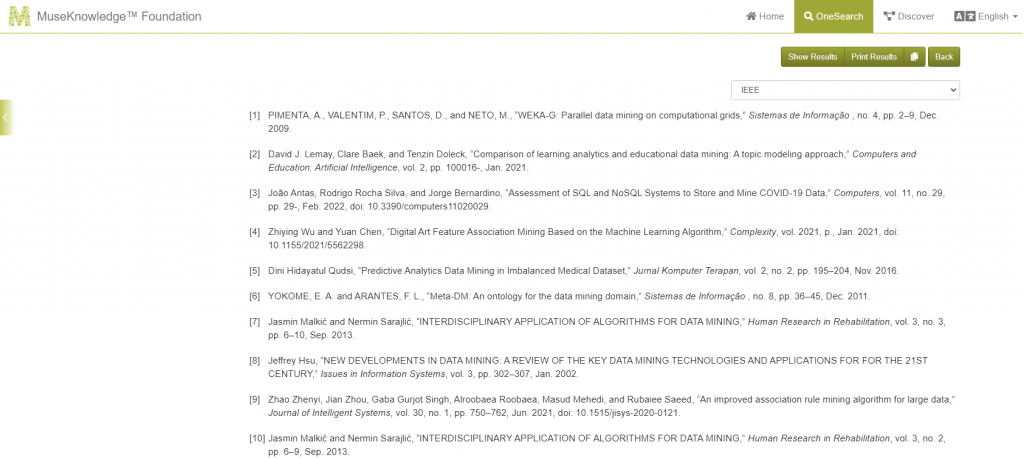
- Integrated a Document Delivery service workflow. Document Delivery is a service that provides electronic delivery of an article or book chapter (subject to copyright restrictions) which are not part of the institution' subscriptions. Usually the delivery is covered by an existing institution subscription plan at the document delivery platform.
Currently the integration was done with the ReprintsDesk platform at API level, but any vendor of document delivery services supporting a similar workflow can be integrated.
- The document delivery button (with a vendor logo) is available at the results that qualify for the workflow, e.g. there are no fulltext links available in the metadata content, or the searched source is marked explicitly as not having fulltext by configuration.

- Clicking the button opens a modal window in which the article's availability is checked at the document delivery platform and if existing the estimated price is displayed:
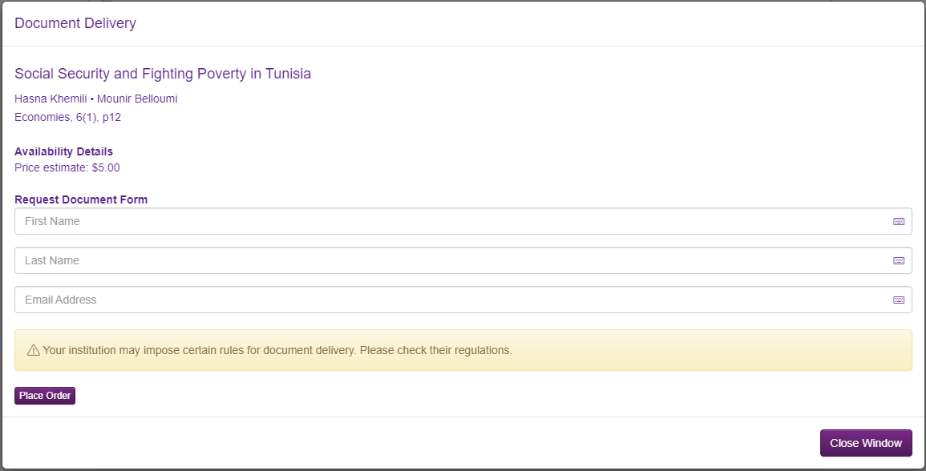
- The user can further request the article by filling in the form:
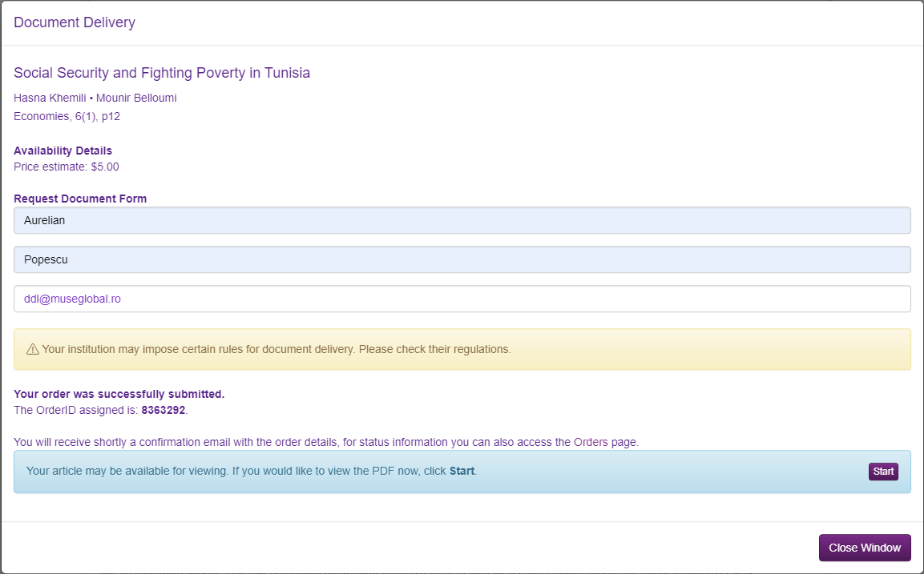
- If a quick download of the article is available, the PDF file can be downloaded immediately.
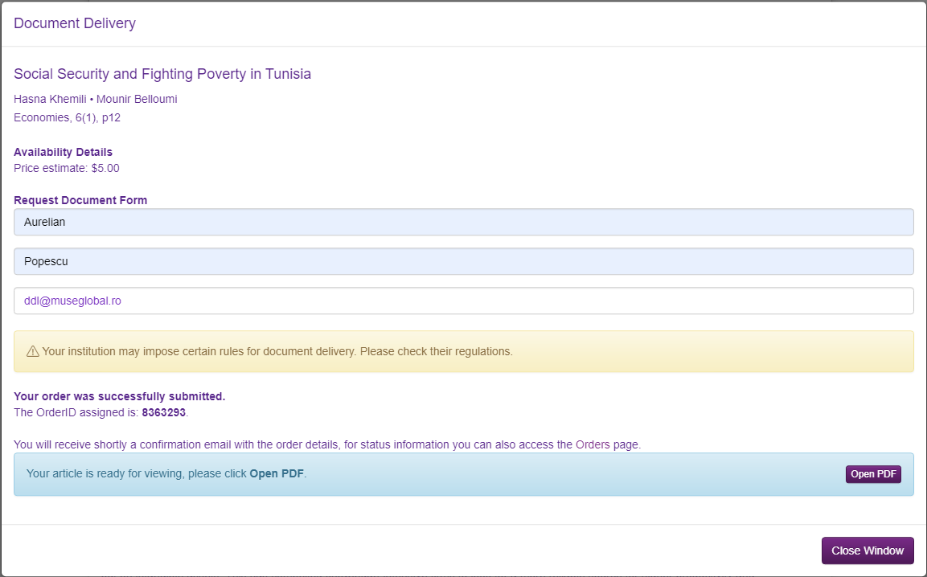
- Extended the metadata elements displayed for each result to include detailed Coverage information if available.
- New features implemented for Discover:
- Added support for different sources of suggestions based on the search attribute selected, in the Discover page search form. For example when searching with the Subject attribute, the suggestions offered when writing the query are from all indexed subject values. Associating the suggester source to be used for each search attribute can be done from the Muse Administration Console.
- Added query Highlight functionality, e.g. the searched terms are highlighted in the results contents.
- Added Email Results functionality, e.g. the selected results can be sent by email.
As usual we offer a Free 30 Day Trial period to fully evaluate the new version of MuseKnowledge™ Application. You can request a trial access by simply filling in the trial form.
To address the recent widespread Apache Log4j 2 emerged vulnerabilities (https://logging.apache.org/log4j/2.x/security.html), the MuseKnowledge team released a new version of MuseKnowledge™ Proxy to contain the latest Log4j library version - 2.17.0.
The Apache Log4j 2 library is used by few components in Muse Proxy. The core logging mechanism of the Muse Proxy is based on the in-house built logger and logs such as access.log, MuseProxy.log, MuseProxyStatistics.log are produced using the in-house logger, and not Log4j.
When upgrading make sure that the entire Library ecosystem stay safe by updating any Java based related software used in the portal, authentication services (LDAP, SAML, etc.), log processing, monitoring infrastructure, etc. as per the Log4j CVEs.
The new MuseKnowledge™ Proxy version is available for trial, purchase or upgrade. Besides the security update, several new features are available and presented below. The detailed list of changes is available in MuseKnowledge™ Proxy Release Notes PDF Document.
- The TLSv1.3 standard can now be used on both ends of Muse Proxy if running under JVM version 8, at least, update 262. For the server end Muse Proxy is now configured with TLSv1.2 and TLSv1.3 only as enabled protocols. For sources' end TLS v1.3 can be configured if needed, however, there are still many servers not supporting it, hence, by default TLS v1.3 cannot be enabled for all the sources.
- In the Muse Proxy Administrator Console, Utilities section, the Un-Rewrite URL tool was extended to support un-rewrite "Rewrite By Host" URLs.
- The Find/Replace filter is able to process (rewrite, unrewrite, rewriteHostHTTPS, etc) strings that represents the Base64 encoded form of an URL/Host and then re-encode it back. By using the attribute base64 we can achieve decode, rewrite (or any other group process) and then re-encode in Base 64 as long as the replacement group represents the Base64 sole representation of an URL/host.
Since the beginning of the COVID-19 global crisis, the MuseKnowledge™ Proxy Trial periods are extended from 30 days to 90 days. Request your Trial License Key by simply filling in the trial form.
A new version of the MuseKnowledge Application was released, containing new exciting features for a better user experience. The new features are listed below:
1. Implemented a new feature in the Search Sources panel that allows end-users to make decisions when selecting the sources to search, based on performance and popularity metrics. More exactly, nesides sorting alphabetically, there are two other options available in the sort feature of the Search Sources panel:
- Fastest Sources. When selecting, the sources are displaying sorted by their performance metrics, from the fastest ones in retrieving results to the slowest one. A graphical representation of their performance is displayed next to each source name, consisting in colored bricks according to the value. It is a strength-style visual indicator. A tooltip is displayed on the graphical bars with the actual performance values, in seconds.

- Popular Sources. When selecting, the sources are displaying sorted by their popularity, e.g. by how many record links from the search results were accessed for each source. The end users may navigate more on results of some specific sources. The same visual strength-style representation is displayed next to each source name.

2. A Live Chat feature was implemented to allow users connecting in real time via chat with a Library representative (operator) for online support. The chat box allows users to ask any questions they may have for clarification about the MuseKnowledge™ Application and its resources. An operator will respond when available and engage into conversation.Depending on the integrated chat platform, the may see the chat box only when an operator is available at the Library and logged into the chat server. Or, the user may get the chat box but it allows only to send an email to the offline operator. In most cases, to be able to use the chat functionality, the user is requested to enter a name and email address.Many Live Chat Platforms can be integrated into the MuseKnowledge Search Application.
The following platforms were tested successfully: Live Helper Chat, LiveChat and Pure Chat.
More details about this feature are available in the following article: MuseKnowledge Live Chat | EduLib
3. Enhanced the "Email Results" functionality with a new option - "Send to Library". If "Send to Library" option is checked, the email is sent to the Library email address. Users can use this option if they're having a problem with the search results, availability of subscribed content, or just want to tell us their thoughts about how it's working.  A library email address where the emails are sent must be configured.
A library email address where the emails are sent must be configured.
4. A new CSS file was introduced specifically for the Right-to-Left display to allow customizations. The new CSS file is editable through the Muse Administration Console.
As usual we offer a Free 30 Day Trial period to fully evaluate the new version of MuseKnowledge™ Application. You can request a trial access by simply filling in the trial form.
A new version of MuseKnowledge™ Proxy was released and it is available for trial, purchase or upgrade. The highlights of the new version are presented below. The detailed list of changes is available in MuseKnowledge™ Proxy Release Notes PDF Document.
- An Audit Report can now be generated using the MuseKnowledge Administrator Console, Manage Applications section for the current selection of applications. The report includes a cumulative section, individual application details, and Source Profiles details.
- Testing and managing the Authentication for LDAP Configuration in the MuseKnowledge Administrator Console is now possible. In order to ease the LDAP authentication configuration visual management and step by step tests are available. Check Network Parameters, Check Root (Bind) Authentication, discovering Search Bases, searching for the user (or any Search String), entirely testing the whole chain with a User and Password are now possible in an intuitive manner from the same screen allowing visual edit. Raw edit is still available.
- The Priority cookie attribute is now set to MuseKnowledge Proxy Session and ID cookies. This attribute is interpreted by Chrome, Microsoft Edge and other Chromium based browsers, while the others are ignoring it. This way, in case the per domain cookie capacity (usually 180 cookies) exceeds on the end-user browser side, the proxy session cookie is not evicted hence the session could still be maintained. This is configurable through the priority="High" XML attribute of the PRIMARY_COOKIE_CONFIG and SECONDARY_COOKIE_CONFIG elements in the MuseProxy.xml configuration file. Note that these two settings, PRIMARY_COOKIE_CONFIG and SECONDARY_COOKIE_CONFIG, are overwritten when upgrading, so the customized bits need to be manually reverted.
- In this release the JavaScript libraries involved in the default application interface templates (MKPF and MuseProxyFoundation), in the static pages and in the MuseKnowledge Administration Console were updated to newer versions.
- Expired link corresponding to applications with indirect authentication (SAML, SSO, RemoteAuth) are not triggering the login flow if the HTTP request headers Purpose: prefetch or Sec-Purpose: prefetch are present.
- A Request Timeout for reading the entire HTTP request is now available in the MuseProxy.xml configuration file. Note that it must be significantly higher than the KEEP_ALIVE_INTERVAL and READ_TIMEOUT value. In case a load balancer or a reverse proxy is used in front of the MuseKnowledge Proxy they normally take care of this aspect.
- The logUserID is now available in the Application FreeMarker model and can be accessed through session.getLogUserID() in the FreeMarker templates, in cases of applications which may have clear human readable userIDs and no displayName is available in the post-authentication properties or the authentication module does not have such properties.
- The debug log now adds more information about client connection, especially on some client side errors so that the client / peer IP (end-user / load-balancer IP in case the end-user IP is not encoded by the load balancer) is also part of the same log entry without the need to identify it in previous entries or in entries from other log files. For the vendor side of connection efforts were made so that the source.ip and target.hostPort are logged in the same error entry for some errors. The client.ip, source.ip and target.hostPort information is, however, not duplicated for each log entry with a [connection.id=...]. Hints about HTTP Tunnel connections are now present.
To support libraries during COVID-19 global crisis, MuseKnowledge™ Proxy Trial periods are now extended from 30 days to 90 days. Request your Trial License Key by simply filling in the trial form.